Windows Event ID 2505
Error: The server could not bind to the transport \Device\NetBT-TCP__{6AEB50ED-EF84-41C9-A39C-DC1103A7C569} because another computer on the network has the same name. The server could not start.
Windows 11
Comments:
The event mentions "Another computer on the network has the same name". This is spurious, Nonsensical.
As of 2022.01, Microsoft is aware of this error, with a fix pending.
Workaround Solution: Disable NetBios
On a home network, disabling NetBios is safe. This will not affect your Internet, internal printers, or SAN drives. For example, disabling this protocol does not hurt my remote Synology SAN drive from being mounted. However, this will hurt old-style SMB drives (such as a remote Linux Drive mount). If you have one of these, you have other problems because SMB is unsecure. It is easily re-enabled if a problem is found.
Steps to Disable NetBIOS:
1. Click Start, type/search "View Network Connections"
2. Right-mouse-click the Ethernet network icon, select "Properties"
Presumably, you only have one network adapter in this list. If multiple (e.g. some desktops have both wired and wireless connections), choose the one you are using.
3. Highlight "Internet Protocol Version 4(TCP/IPv4),
Select "Properties" (again)
4. On the Internet Protocol Version 3 (TCP/IPv4) Properties panel,
Click "Advanced" (illustrated, lower-right)
5. In the "[WINS]" tab: "(*) Disable NetBIOS over TCP/IP"
Notes: NetBIOS over TCP/IP is an obsolete and unneeded protocol and should be disabled on all workstations. By default, this is on for backwards compatibility. In a Home network, it is almost guaranteed to be safe to remove. In a large corporate environment, check with the Infrastructure team.
A reboot is required for the change to take affect.
Related articles:
For other Windows 11 Tuning tips, see
https://keyliner.blogspot.com/2021/11/windows-11-tuning.html
Windows Event ID 2505 - Could not bind to transport
Windows Event ID 2 - Windows.Remediation
Windows Event ID 137 - System firmware has changed the processors...
Windows Event ID 10010 - Did not register with DCOM
Windows Event ID 10016 - permission settings do not grant, could not bind

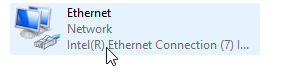


No comments:
Post a Comment
Comments are moderated and published upon review. (As an aside, not a single spam has been allowed through; why bother?)