A decade ago, when my children were little, they were reading the adventures of Captain Underpants, by Dave Pilkey. In one of the stories, the book asked the kids to take a letter from their first and last name. They were then instructed to look in a chart to generate a new name. Their new names were well-suited for people that age.
This looked fun and I wrote a program around the idea for my kids. We played with this off-and-on for a few years until I out-grew it. Today I stumbled across it again and thought it would be fun to post.
This is a screenshot of the program:
To use, type your name, press enter, and it generates a new name. President George W. Bush is "Fluffy Toiletshorts" while President Obama gets "Cheeseball Hamsterbiscuits." My name is nothing to brag about either, I get the ignominious "Tootie Picklelicker."
Download and Installation:
The program is a simple EXE that installs with a file-copy. There are no registry changes or installation routines and it was written in VB6.
From Keyliner's public GDrive, click this link and download to a local temp or download directory. Do not download directly into ProgramFiles.
Click this Keyliner Public GDrive link:
NameMaker Download
When downloading, different browsers behave differently.
You will be prompted the file cannot be scanned. Click "Download anyway"
Microsoft Edge:
Prompts "NameMaker.exe" was blocked because it could harm your device.
"Click See More" and allow the download. With Edge, the file will appear in your Downloads directory with a random name, "Unconfirmed 780359.crdownloaded" (name varies).
Rename the file to "NameMaker.exe".
C. Mark the program as safe-to-run:
(This step may not be needed if downloaded by Edge and you clicked "More / Download Anyway")
Using File Explorer, right-mouse-click the downloaded (and re-named) .exe
Select "Properties"
Check [x] Unblock. This removes the "mark of the web."
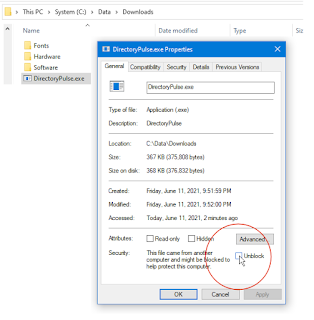 |
| Click for larger view |
* Only do this if you trust keyliner *and* only if downloaded from keyliner's public GDrive.
If "Unblock" is not visible, it has already been unlocked (by Microsoft Edge).
Once [x] Unblocked is clicked, this security menu disappears.
You may be prompted for security UAC/Windows credentials.
The name-selection algorithm is slightly more complex than the author's original design and that makes it more fun. Scattered throughout the screen are numerous Easter eggs with jokes that will make you groan. It will take a lot of clicking to get through them all.
At the risk of cease-and-desist, and with apologies to Mr. Pilkey, you are welcome to download and have fun.



No comments:
Post a Comment
Comments are moderated and published upon review. (As an aside, not a single spam has been allowed through; why bother?)