Unexpected Magnifier Buttons
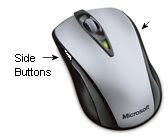 When buying mice, I have always looked for two-button mice, but these are sometimes hard to find. Now, most mice now have 4 to 6 buttons and they are often assigned to features such as a browser-back button and the dreaded "magnifier."
When buying mice, I have always looked for two-button mice, but these are sometimes hard to find. Now, most mice now have 4 to 6 buttons and they are often assigned to features such as a browser-back button and the dreaded "magnifier."The first two months I owned a Microsoft Mouse 7000, the magnifier kept turning on and I had no idea why -- I didn't even realize the mouse had side-buttons because they were very small and subtly placed in the trim. Once I realized this, I started looking at the mouse drivers -- but the mouse originally shipped with XP drivers and there were no settings for the side button, making this problem devilishly-hard to find.
Drivers
In the Windows Control Panel, confirm you are running the Microsoft "Intellipoint" mouse drivers. If not, and assuming you are using a Microsoft mouse, go to Microsoft.com and download the driver. (Many other non-Microsoft mice also use this driver; check your documentation).
Disabling the Magnifier:
See the Windows Control Panel, Mouse.
Set the "Connected Device" to the proper mouse.
Set both side-buttons to "No action".
Humorously, I have since met several people with this same problem. Everyone laughs when the realize the solution.
Because the extra buttons are not universal or standardized, I find them annoying and inconsistent when used on other people's computers. For these reasons, I disable the non-standard buttons on all mice.
Control Panel: Ease of Access Center
There is another possibility, albeit, unlikely. In the Windows 7 Control Panel, "Ease of Access Center", is also a setting that turns on the Magnifier.
1. Open Windows Control Panel, "Ease of Access Center"
2. In "Make the computer easier to see"
Uncheck [ ] Turn on Magnifier


No comments:
Post a Comment
Comments are moderated and published upon review. (As an aside, not a single spam has been allowed through; why bother?)