Likely issue:
Two or more spreadsheet tabs are grouped together.
Looking at the bottom of the workbook, at "sheet1, sheet2", look to see if two or more tabs are highlighted (usually bright white, depending on tab colors). In the illustration below, "sheet3" is not part of the group.
Solution:
Hover the mouse over a tab name (e.g. "sheet1").
Other-mouse-click, choose "Ungroup Sheets"
Other possible issues:
Although not greyed out, Sorting will not work on merged cells (cells that span multiple columns or rows) -- "This operation requires the merged cells to be identically sized". Illustrated below, cell B3 is merged with cell C3. Highlighting either cell also highlights to other.
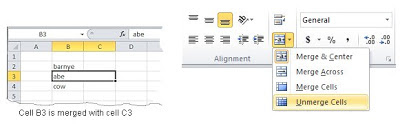
Related articles:
Excel Parse First and Last Names
Excel VB : Return First and Last word / Supertrim
Excel VBLookup Tutorial

