Are you looking for the Microsoft Access 2007's Compact and Repair Menu?
Follow these steps:
Pre-Requisites:
A. No other users should be using the database; it is unsafe to compact while it is in use.
B. Recommend making a backup of the MDB (database) file prior to this step.
Steps:
1. Open the Access Database
2. Click the File (Orb) menu
3. Choose Manage
4. Click "Compact and Repair Database"
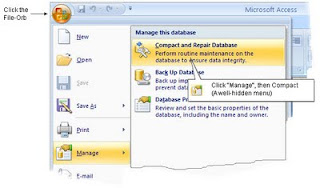 In older versions, this was found in the Database Utilities Menu.
In older versions, this was found in the Database Utilities Menu. Especially if you are doing a lot of Form and VBA work, compact and repair the database frequently. Using Windows Explorer, compare the original file-size with the compacted size (press F5 to refresh the Explorer window); the amount of compacting is often surprising.
If you have a split database, where development happens in one MDB and the data is stored in another (which is highly recommended), Compact and Repair both, starting with the data first.
Related Content:
Excel Alternating Rows
Excel User Defined Functions

No comments:
Post a Comment
Comments are moderated and published upon review. (As an aside, not a single spam has been allowed through; why bother?)